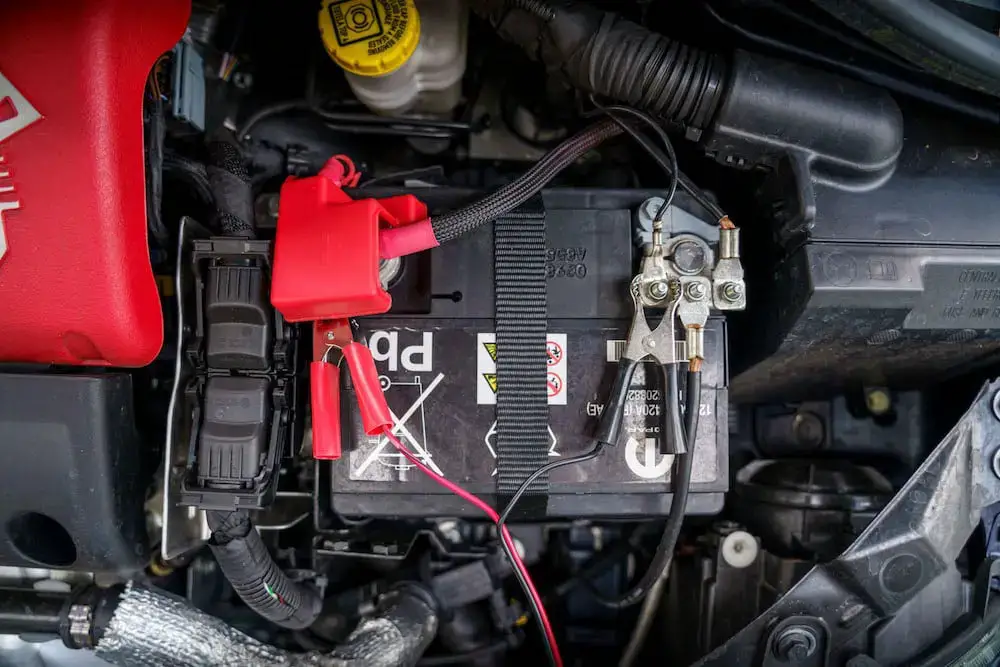- What Are The Causes
- How To Diagnose And Repair
- What Are The Symptoms
- How To Maintain The Battery
- When Should You Replace
- How To Extend The Battery Life
What Causes the Honda Odyssey Battery Light to Illuminate?
The Honda Odyssey battery light is designed to alert the driver when there is an issue with the vehicle’s battery or charging system. This warning light will illuminate if the battery voltage drops below a certain level, or if there is an issue with the alternator, which is responsible for charging the battery.
Common causes of this battery warning light turning on include a faulty alternator belt, loose connections in the electrical system, a faulty alternator itself, or a dead battery. If this warning light illuminates while driving, it should be addressed as soon as possible to avoid further damage to your vehicle’s electrical system.
How to Diagnose and Repair a Honda Odyssey Battery Light Issue?
If your Honda Odyssey is displaying a battery light, it is important to diagnose and repair the issue as soon as possible. A battery light indicates that there may be an issue with the charging system of your vehicle, which can lead to further damage if not addressed. This guide will provide you with steps on how to diagnose and repair a Honda Odyssey battery light issue.
Step 1: Check the Battery Voltage. The first step in diagnosing a Honda Odyssey battery light issue is to check the voltage of the vehicle’s battery using a multimeter or voltmeter. If the voltage reading is below 12 volts, then it could indicate that there is an issue with either the alternator or starter motor, both of which are responsible for charging your vehicle’s battery.
Step 2: Inspect Wiring Connections and Fuses. After checking the voltage of your vehicle’s battery, inspect all wiring connections and fuses related to your car’s charging system for any signs of corrosion or damage that could be causing an electrical short circuit or other issues preventing proper power flow from reaching its destination components.
Step 3: Test Alternator Output Voltage. Once you have inspected all wiring connections and fuses related to your car’s charging system, test its alternator output voltage using a multimeter or voltmeter set on DC volts setting at 20V range (or higher). If this reading falls below 13 volts then it could indicate that there may be an internal fault within either the alternator itself or one of its associated components such as brushes/regulators/diodes etc., which would need replacing for proper power flow from this component back into your car’s electrical system again.
Step 4: Replace Faulty Components if Necessary. If after testing both components you find that either one has failed then they will need replacing for proper power flow back into your car’s electrical system again; however, before doing so make sure you disconnect any negative cables connected directly to these parts first before attempting any repairs/replacements otherwise serious injury may occur due to electric shock hazards.
Step 5: Reset Battery Light Issue. Finally, once all repairs have been completed successfully resetting this warning light should now become possible by simply disconnecting both positive & negative terminals from their respective batteries (for safety reasons) & reconnecting them again after 10 minutes; this should reset any stored codes within ECU memory & allow normal operation once more without further issues arising.
What Are the Symptoms of a Failing Honda Odyssey Battery?
The symptoms of a failing Honda Odyssey battery can vary depending on the age and condition of the battery. Generally, however, some common signs that your Odyssey’s battery is failing include slow engine cranking when starting the vehicle; dim headlights or interior lights; difficulty starting the vehicle after it has been sitting for some time; and an illuminated check engine light.
Additionally, you may notice corrosion around the terminals or posts of your battery, which is an indication that it needs to be replaced. If you experience any of these symptoms with your Honda Odyssey’s battery, it is important to have it tested as soon as possible to avoid further damage to your vehicle.
How to Maintain Your Honda Odyssey Battery for Optimal Performance?
Maintaining your Honda Odyssey battery is essential for optimal performance. Proper care and maintenance of the battery will ensure that it lasts longer and performs better. Here are some tips to help you keep your Honda Odyssey battery in top condition:
1. Check the Battery Regularly: Inspect the battery terminals, cables, and connections for corrosion or damage regularly. If any corrosion is present, clean it off with a wire brush or baking soda solution before reconnecting the cables.
2. Keep It Clean: Dirt and debris can build up on the terminals over time, which can cause poor electrical contact between them and reduce the performance of your vehicle’s electrical system. Make sure to keep them clean by wiping them down with a damp cloth every few months or so.
3. Avoid Overcharging: Overcharging can cause damage to your battery’s cells, reducing its lifespan significantly over time if left unchecked. Make sure to check your owner’s manual for charging instructions specific to your model of Honda Odyssey before plugging in any charger or jump starter device into its power outlet port located under the hood near the driver’s side fender well area.
4. Monitor Temperature Levels: Extreme temperatures can also affect how well your car’s battery performs over time as well as reduce its lifespan significantly if not monitored properly. Be sure to check both hot and cold weather temperature levels regularly using an automotive thermometer tool available at most auto parts stores.
Following these simple steps will help ensure that you get optimal performance from your Honda Odyssey’s battery while extending its life span at the same time.
When Should You Replace Your Honda Odyssey Battery?
The life expectancy of a Honda Odyssey battery is typically between three and five years, depending on the type of battery and how it is used. It is recommended that you replace your Honda Odyssey battery every three to five years to ensure optimal performance. If you notice any signs of decreased performance or difficulty starting the engine, it may be time to replace your battery.
Signs that indicate a need for replacement include slow engine cranking, dim headlights, corrosion around the terminals, or an illuminated check engine light. Additionally, if your vehicle has been sitting idle for an extended period without being driven regularly, it may be necessary to replace the battery sooner than expected due to reduced charge levels over time.
If you are unsure whether or not it is time to replace your Honda Odyssey’s battery, consult with a certified mechanic who can inspect and test the current condition of the battery and advise on whether replacement is necessary.
What Are the Benefits of Installing an Aftermarket Battery in Your Honda Odyssey?
Installing an aftermarket battery in your Honda Odyssey can provide several benefits (you can learn more in our guide on how to install a car battery).
First, aftermarket batteries are typically more powerful than the stock battery that comes with the vehicle. This means that they can provide more power to the engine and other components, resulting in improved performance and fuel efficiency.
Additionally, aftermarket batteries are often designed to last longer than stock batteries, meaning you won’t have to replace them as often. Finally, installing an aftermarket battery can also help reduce emissions from your vehicle since it will require less energy to start up and run efficiently.
All of these benefits make installing an aftermarket battery in your Honda Odyssey a great choice for anyone looking to get the most out of their vehicle. However, make sure you keep a close eye on the battery symbol on your car dashboard.
How Can You Extend the Life of Your Honda Odyssey’s Battery?
Maintaining the battery of your Honda Odyssey is essential for ensuring its longevity. Here are some tips to help you extend the life of your vehicle’s battery:
1. Keep it clean: Dirt and corrosion can reduce the efficiency of your battery, so make sure to keep it clean and free from debris. Use a damp cloth or brush to remove any dirt or grime that has built up on the terminals.
2. Check connections: Make sure all connections are tight and secure, as loose connections can cause a drain on your battery’s power supply.
3. Monitor charging system: Have a professional check your charging system regularly to ensure that it is functioning properly and providing adequate power for your vehicle’s needs.
4. Avoid extreme temperatures: Extreme temperatures can damage batteries, so try to keep them away from direct sunlight or other sources of heat when possible, such as in garages or carports during hot summer months. Additionally, cold weather can also be damaging; if you live in an area with cold winters, consider investing in a battery warmer for added protection against freezing temperatures during winter months when not in use.
5. Drive regularly: Batteries need regular use to stay charged; if you don’t drive often enough, consider investing in a trickle charger that will maintain the charge level while parked.
Problems with the Honda Odyssey’s Electrical System That Could Cause Its Battery Light to Illuminate?
The Honda Odyssey is a reliable and popular minivan, but like any vehicle, it can experience electrical system issues that can cause its battery light to illuminate. Some of the most common problems with the Honda Odyssey’s electrical system include:
1. Faulty Alternator: The alternator is responsible for charging the battery and supplying power to the vehicle’s electrical components. If it fails or malfunctions, it can cause the battery light to come on. So, make sure you diagnose it and learn how to know if your alternator is bad.
2. Loose Battery Connections: If there are loose connections between the battery terminals and cables, this can prevent proper charging of the battery and cause an illuminated warning light on your dashboard.
3. Corroded Battery Terminals: Corrosion on your car’s battery terminals will prevent electricity from flowing properly through them, resulting in a drained or dead battery and an illuminated warning light on your dashboard. You might then have to figure out how to charge a completely dead car battery.
4. Faulty Wiring Harness: A faulty wiring harness may be causing a short circuit in your car’s electrical system which could lead to an illuminated warning light on your dashboard as well as other issues such as poor performance or stalling out while driving.
Is It Safe to Drive With a Flickering or On-and-Off Again Battery Light in My Honda Odyssey?
It is not recommended to drive with a flickering or on-and-off again battery light in your Honda Odyssey. This could be an indication of a problem with the electrical system, such as a faulty alternator or battery. If this issue is not addressed, it can lead to further damage and costly repairs.
If you notice the battery light flickering or turning off and on again, it is important to have your vehicle inspected by a qualified mechanic as soon as possible. The mechanic will be able to diagnose the issue and recommend any necessary repairs. It may also be necessary to replace the battery if it has become worn out or damaged due to age or other factors.
Driving with a flickering or on-and-off again battery light can put you at risk of being stranded due to an electrical failure while driving, so you must take action quickly if this occurs in your Honda Odyssey.
How Can I Tell If My Vehicle Needs a New Alternator or Just a New Car Battery
If your Honda Odyssey is experiencing any of the following symptoms, it may be time to consider replacing either the alternator or car battery:
1. Dim headlights or interior lights: If your headlights are dimmer than usual, this could indicate a problem with the alternator. Alternators are responsible for providing power to all electrical components in your vehicle, including headlights and interior lights.
2. Slow engine crank: If it takes longer than normal for your engine to start up, this could be an indication that either the battery or alternator is failing. A weak battery will not provide enough power to start the engine quickly, while a faulty alternator will not charge the battery properly and can cause slow cranking as well.
3. Warning light on the dashboard: Many modern vehicles have warning lights on their dashboards that indicate when there is an issue with either the car’s battery or its charging system (which includes both batteries and alternators). If you notice one of these warning lights illuminated on your dashboard, it’s important to have a professional inspect both components as soon as possible to determine which one needs replacing.
4. Strange noises from under the hood: If you hear strange noises coming from under your hood when you turn on your vehicle’s ignition switch, this could be an indication that something is wrong with either the car’s battery or its charging system (which includes both batteries and alternators). It’s important to have a professional inspect both components to determine which one needs replacing before any further damage occurs.
By paying attention to these signs and symptoms of potential issues with either component, you can ensure that any necessary repairs are made promptly so that you can continue driving safely and reliably in your Honda Odyssey model-year vehicle.